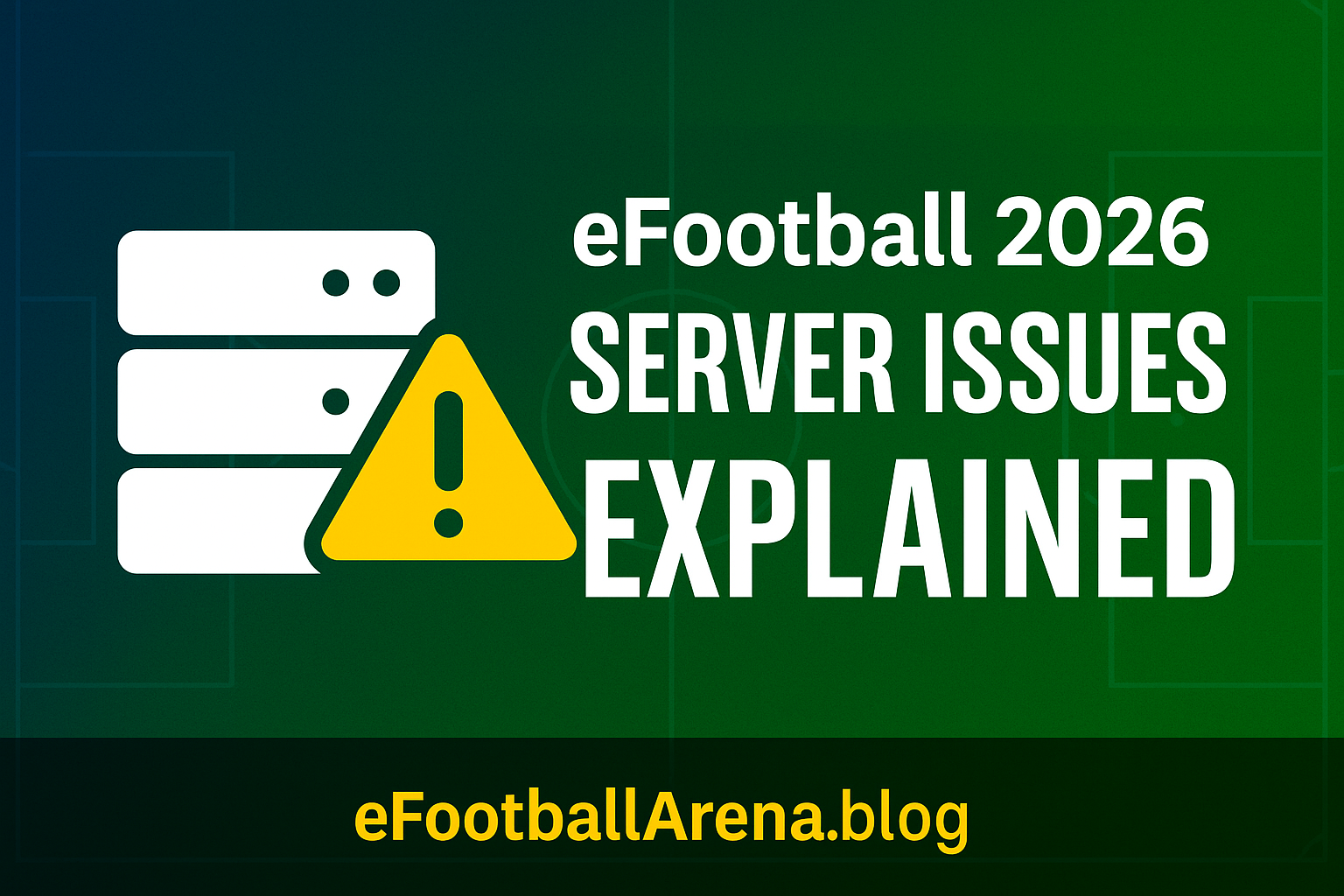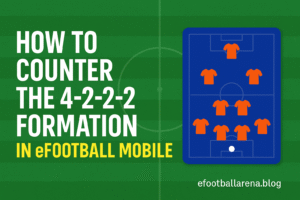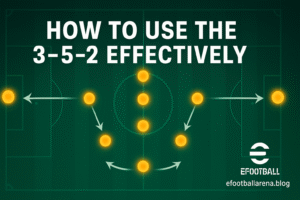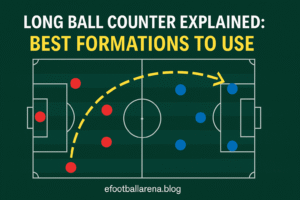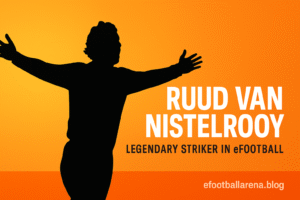If you’ve played eFootball 2026, you’ve likely experienced frustrating moments like lag spikes, failed logins, or disconnections during important matches. Server issues are one of the most common complaints in the community, and they can make the difference between winning and losing.
In this guide, we’ll break down the main causes of eFootball 2026 server issues, explain common problems players face, and provide step-by-step fixes to help you get back into the game smoothly.
🎯 Why Server Issues Happen in eFootball 2026
Server problems aren’t always Konami’s fault — sometimes the issue is on the player’s side. Here are the most common causes:
- High Server Load → Too many players online during events.
- Maintenance & Updates → Scheduled downtime for patches.
- Unstable Internet → Weak Wi-Fi or mobile data.
- Device Issues → Overheating or background apps affecting connectivity.
- Regional Servers → Certain regions may face slower connections.
⚡ Common Server Problems in eFootball
1. Login Errors (Cannot Connect to Server)
- Usually happens after updates or during peak hours.
2. Lag & Delay During Matches
- Commands feel unresponsive, passes/shots delayed.
3. Disconnection (Match Abandoned)
- Game freezes or kicks you mid-match.
4. Maintenance Messages
- Server temporarily unavailable (often scheduled).
5. Matchmaking Errors
- Difficulty finding opponents, especially in low-traffic regions.
🛠️ How to Fix eFootball 2026 Server Issues
✅ Fix 1: Check Server Status
- Visit the official eFootball Twitter or in-game Notices.
- If it’s global maintenance, you’ll have to wait.
✅ Fix 2: Improve Internet Connection
- Use Wi-Fi instead of mobile data.
- Place router closer to device.
- Switch to a 5GHz connection if available.
- Restart router before big gaming sessions.
✅ Fix 3: Close Background Apps
- Clear RAM before launching the game.
- Apps like YouTube, Discord, or downloads affect stability.
✅ Fix 4: Update eFootball Mobile
- Outdated versions can block server access.
- Check App Store/Google Play for updates.
✅ Fix 5: Change DNS Settings
- Using Google DNS (8.8.8.8, 8.8.4.4) can improve stability.
- Helps bypass regional ISP issues.
✅ Fix 6: Use a VPN (If Necessary)
- In some regions, connecting via a stable VPN improves matchmaking.
- Choose a server close to Konami’s data centers.
✅ Fix 7: Avoid Peak Hours
- Server load is highest during event launches and evenings.
- Playing in off-peak times reduces lag.
✅ Fix 8: Reinstall the Game (Last Resort)
- If nothing works, reinstall eFootball Mobile 2026.
- Clears corrupted files that cause login issues.
📊 Quick Troubleshooting Table
| Problem | Cause | Fix |
|---|---|---|
| Login Error | Server maintenance/update | Wait for servers / update app |
| Lag During Matches | Weak internet | Use Wi-Fi / improve connection |
| Disconnection Mid-Game | Network instability | Restart router / close apps |
| Matchmaking Errors | Regional server issues | Try VPN or play at peak times |
| Frequent Crashes | Device overheating | Lower graphics / close apps |
🎮 Pro Tips to Reduce Server Issues
- Always play on Wi-Fi — mobile data is inconsistent.
- Lower Graphics Settings → Reduces stress on device & improves stability.
- Avoid Downloads While Playing → No streaming or background updates.
- Check Device Temperature → Overheating = higher lag risk.
- Join Community Forums → Updates on server downtime are shared fast.
❓ FAQ – eFootball 2026 Server Issues
Q: Are server issues Konami’s fault or mine?
👉 Both — sometimes it’s global maintenance, sometimes local internet issues.
Q: Why do I lag more in Division 1?
👉 Higher divisions often match you with global players, increasing ping.
Q: Do VPNs really help?
👉 In some cases yes, especially if your region has unstable servers.
Q: How long does maintenance usually last?
👉 Typically 1–3 hours, but major updates can last longer.
✅ Final Thoughts
Server issues in eFootball Mobile 2026 can be frustrating, but they’re not unbeatable. By combining good internet practices, device optimization, and awareness of Konami’s server schedules, you can reduce lag, avoid login errors, and enjoy a smoother gaming experience.
👉 Quick recap:
- Always check server status first.
- Use a stable Wi-Fi connection.
- Optimize your device by closing apps & lowering graphics.
- Use VPN/DNS tweaks only if necessary.
At the end of the day, no game is perfect — but with these fixes, you’ll spend more time scoring goals and less time staring at server error screens.